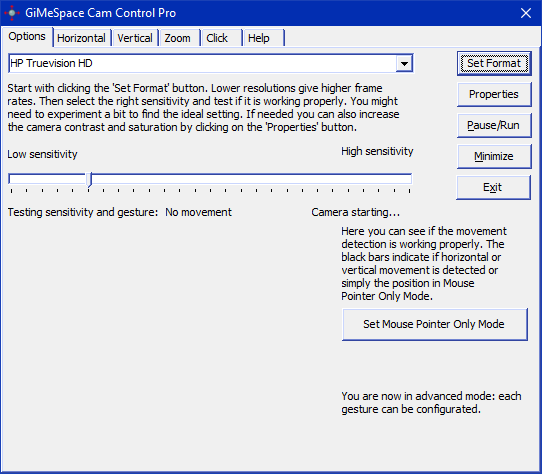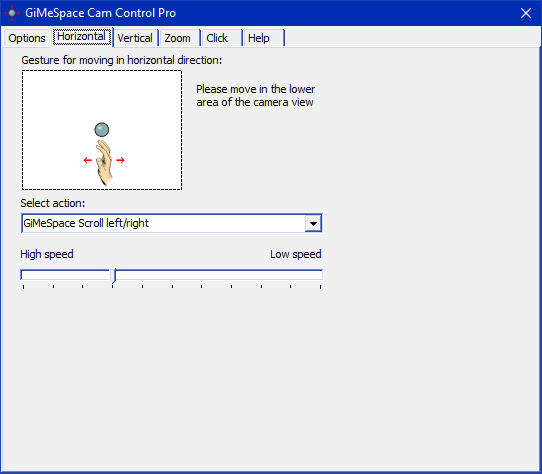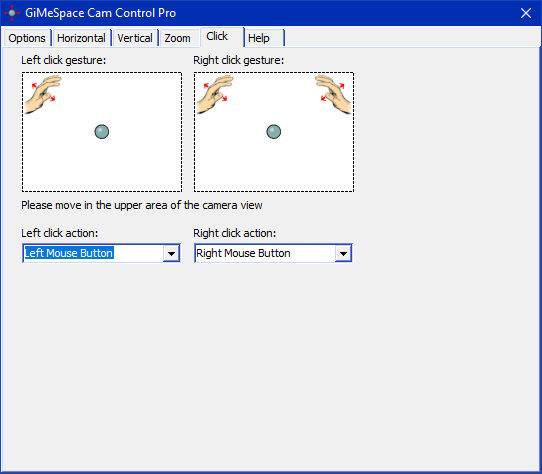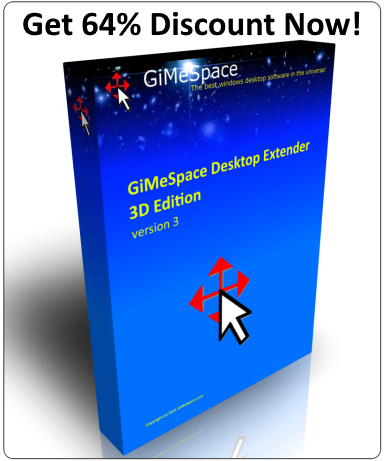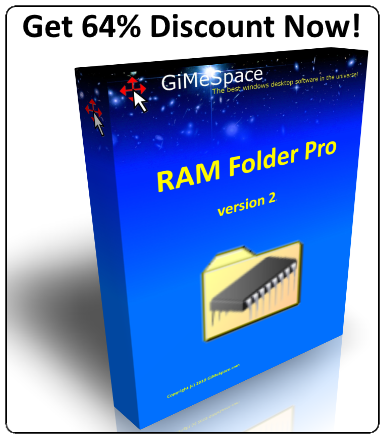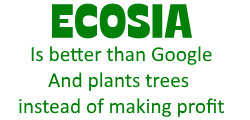![]() This is the greatly improved version of the popular freeware edition of GiMeSpace Cam Control. The Pro version uses even less CPU power, has an improved recognition algorithm and now enables you even to simulate left and right mouse clicks!
This is the greatly improved version of the popular freeware edition of GiMeSpace Cam Control. The Pro version uses even less CPU power, has an improved recognition algorithm and now enables you even to simulate left and right mouse clicks!
Control your computer with movements is easy by simply making gestures in front of your webcam. You can simulate mouse movements, mouse clicks, the keyboard cursor keys, or control the GiMeSpace virtual desktop managers. This program allows you to control your computer by making movements with a flat hand in front of your webcam. There are 5 gestures:
- move in horizontal direction while your hand is vertical.
- move in vertical direction while your hand is horizontal.
- move in horizontal direction with 2 hands making a 'zooming' gesture.
- left mouse click by moving your hand in the left upper corner.
- right mouse click by doing the left click plus moving the right hand in the
right upper corner.
To control a GiMeSpace virtual desktop manager, you need to use one that is capable of this. These are the minimum versions that support this:
GiMeSpace Desktop Extender version 2.3.0
GiMeSpace Desktop Extender 3D version 3.1.0
You can adjust the sensitivity and the scroll/movement speeds by adjusting the trackbars. You will need to experiment a bit to find the ideal settings.
There is a simple "Mouse Pointer Only Mode". In this mode the mouse is simply following your finger in front of the cam. A click can be generated when you hold your hand still for 2 seconds.
While developing this program most effort was made to minimize the load on your cpu so that it can even be run on low powered netbooks and does not affect other programs that much. This is a major difference with other cam tracking software (like camspace, face track etc), they are using way to much cpu power! GiMeSpace Cam Control uses about 4% load on a 2Ghz dual core and about 15% on a 1.6Ghz single core netbook.
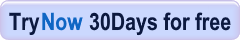 In rare cases this file will not run, to solve this problem you can try this alternative installation file
In rare cases this file will not run, to solve this problem you can try this alternative installation file
$28 AUD ( ~ $19 USD)